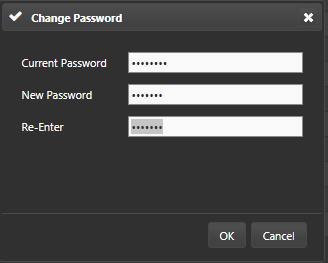KX Platform user interface
With the deploy running you should now be able to connect to the webserver using your browser.
The Web KX Control interface was introduced in Platform Version 4.0.0 and replaces the previous Eclipse Desktop UI.
The KX Platform web applications can be accessed via your browser, the address is the hostname of your WebServer deploy and the HTTP port of the deploy. e.g.
http://web-a.fd.com:8080/Upon loading the page you should see the following links:
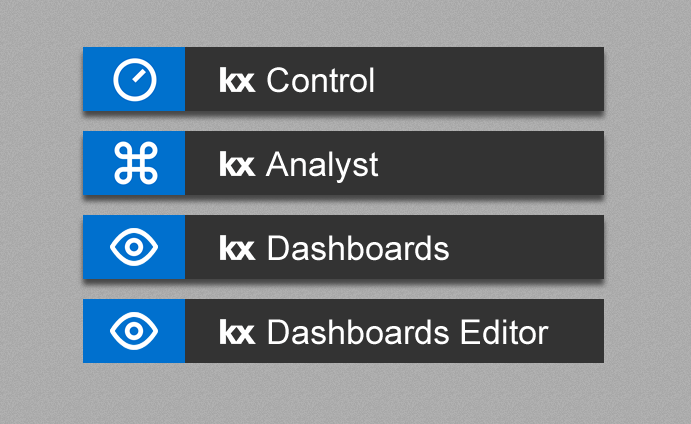
If you click any of the links you will be directed to a login page.
You can now login using the administrative account. The default password should be changed on first login.
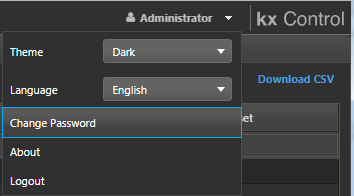
Enter your existing password and confirm your new password before clicking OK.