Kdb+ on Google Cloud Platform Marketplace¶
Select kdb+ from the GCP Marketplace console and click Launch on Compute Engine
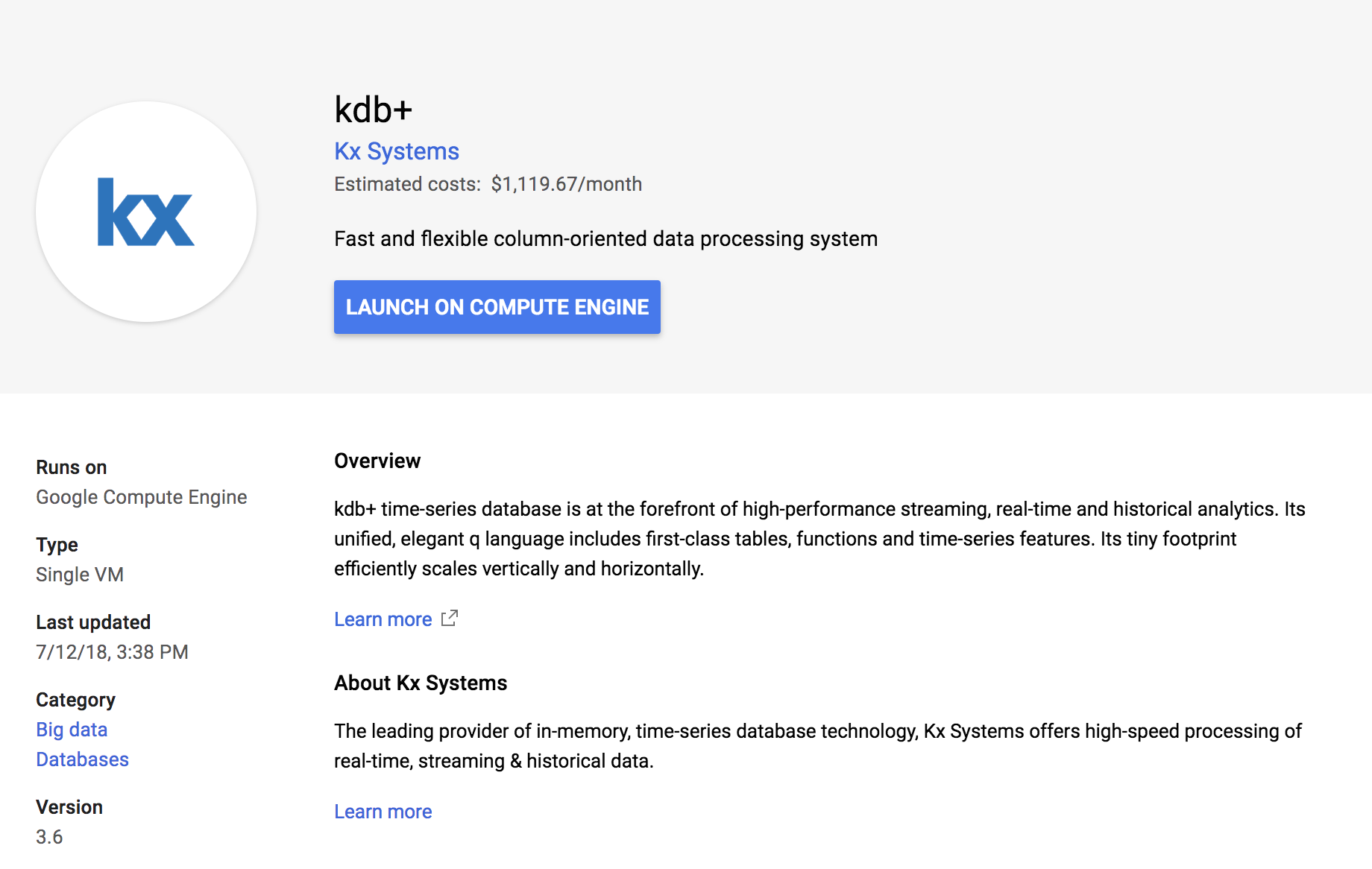
Deploy kdb+¶
- Choose a name for your kdb+ instance
- Choose a machine type with at least 6 GB of RAM; kdb+ charges you only based on the number of cores
-
Click Deploy
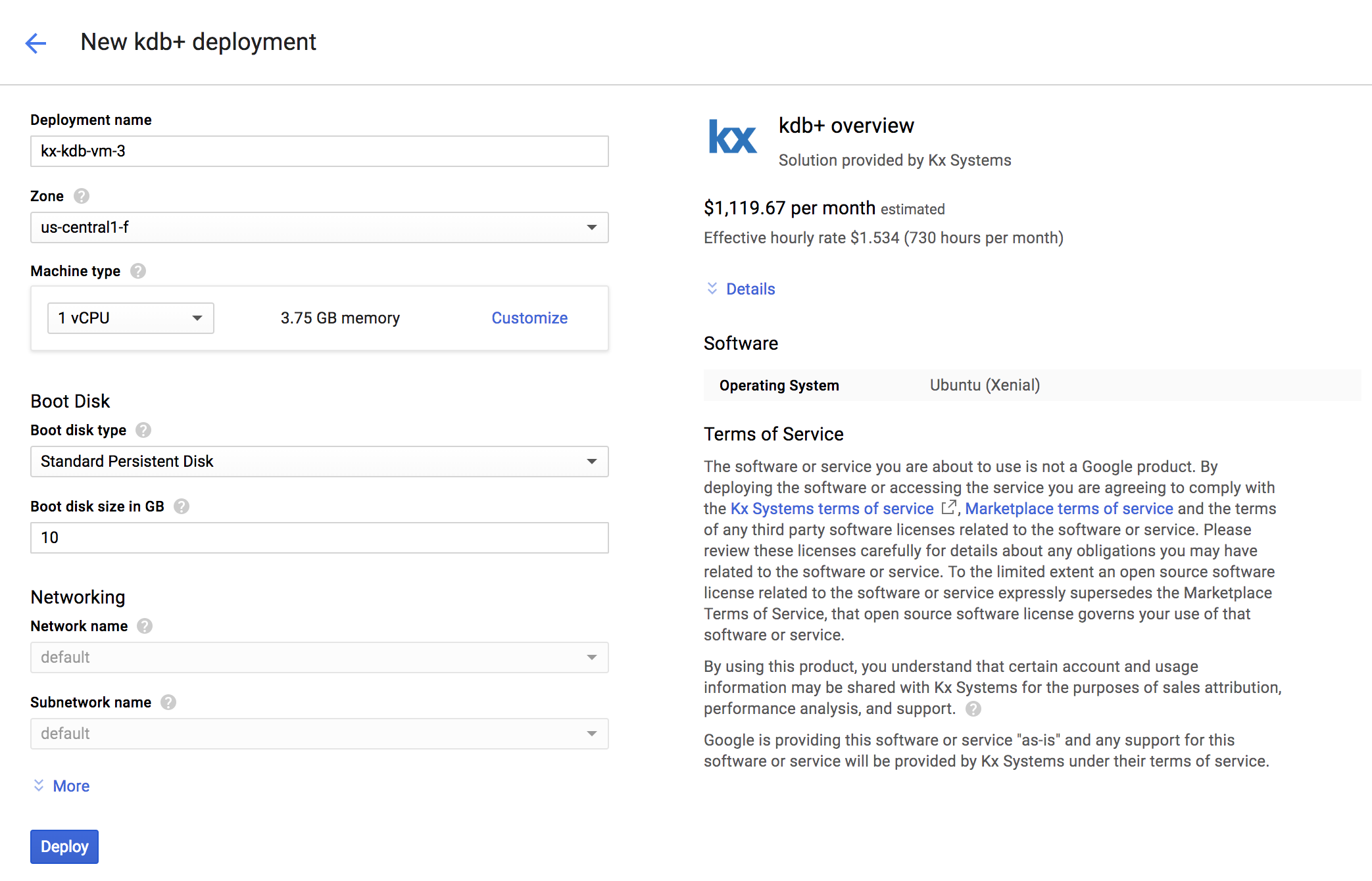
-
See it run!
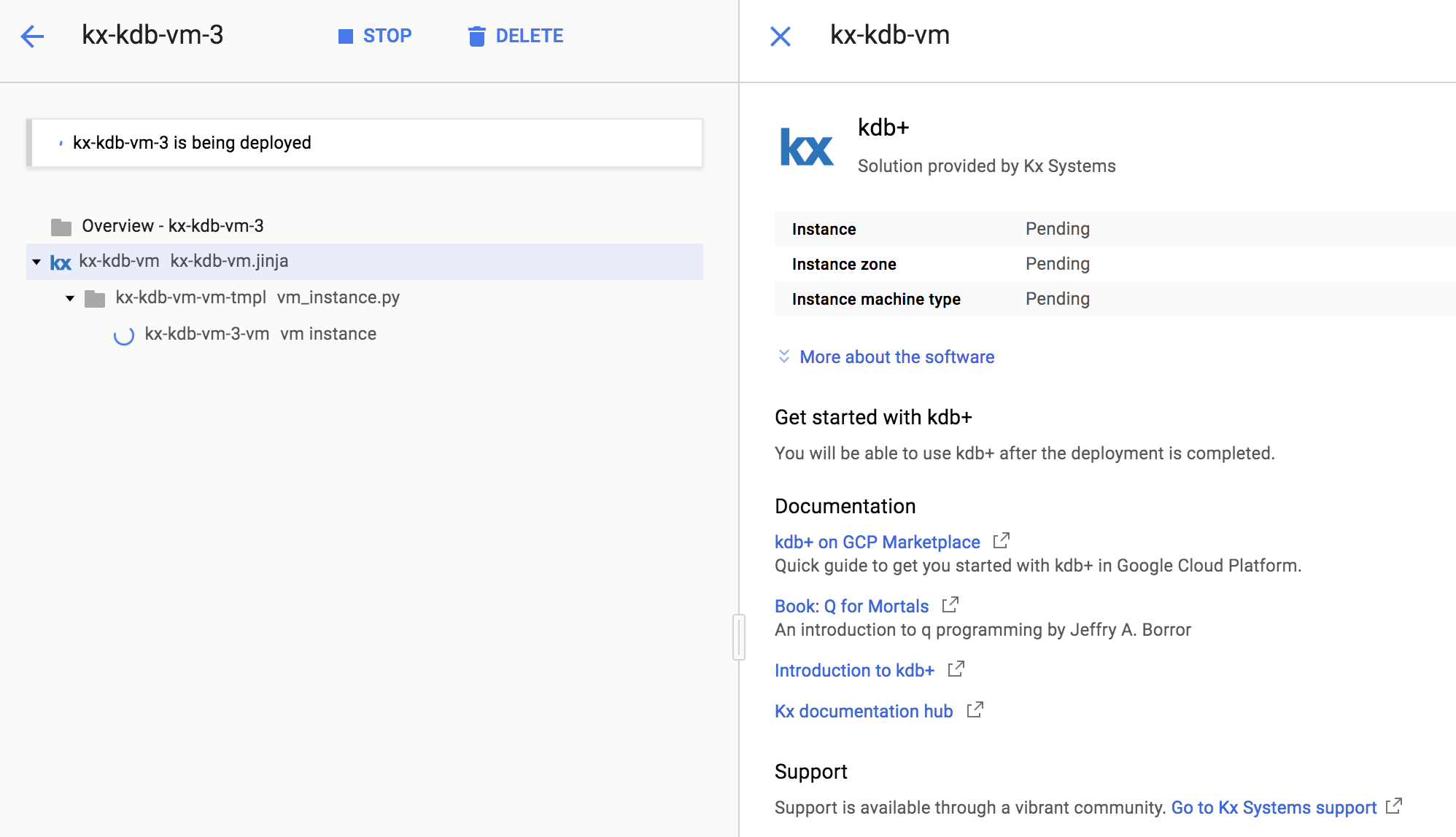
First steps¶
Once your instance is up and running you can connect via SSH and take your first steps.